Download files in IDM one by one automatically.
Hi guys. Today i m posting about how you can download too many files in IDM without starting them one by one. Internet download manager is a program we for our most of our downloading task. And some time we have a lots of files to download. These files could be of any size large or small. But the problem is we would have to start the download of one file and when it is finished then start the download of the second one. This process makes you sit at your computer for the whole period till all of the downloads are done. And we wonder, is there a way to download files by one at a time and when the first one is finished start the other one automatically till the last one is complete. And the answer is yes. IDM has this function built in.Now before we start, there are few things that you should have to do this.
- IDM (Internet Download Manager)
- A working internet connection.
- List of files you have to download.
Let’s start:
- The first thing you would be doing is adding your downloads to idm. For Example i have added some files to my IDM queue.

- Now mark the list of downloads and right click on the selection and click move to queue> Synchronise Queue.

- You could notice now that the queue icon has turned yellow to green. If yes u can move to next step.
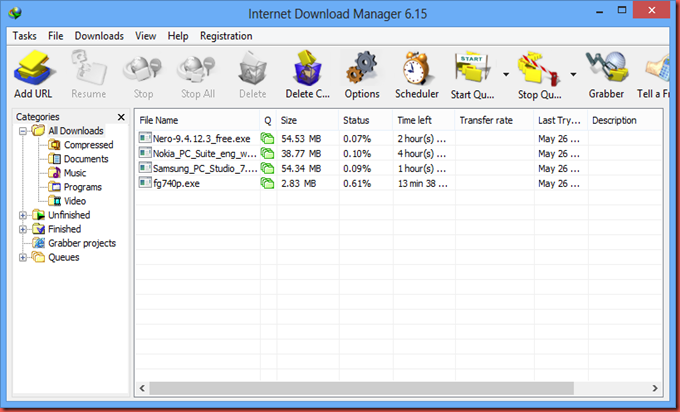
- Click on the table clock icon naming scheduler.

- On the left hand side click on the Synchronization Queue and then select Files in the queue tab.

- Now fill in the download box on the top of the scheduler tab and fill the number of downloads you want to be doing at one time.
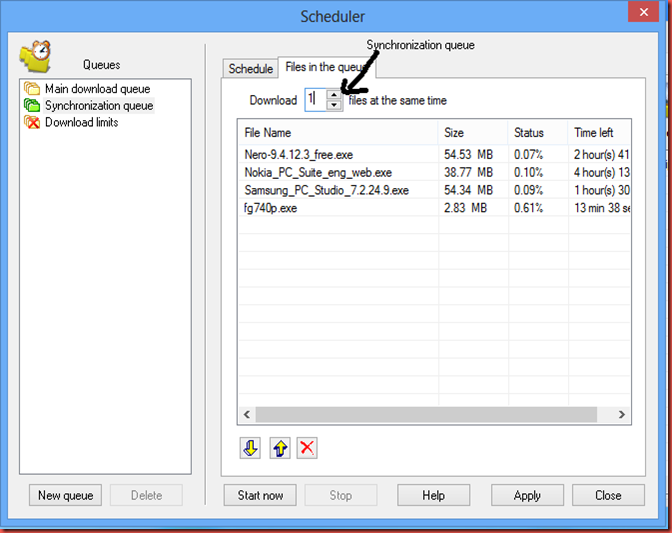
- You can even move downloads up and down in the to make any file download first than other.

- Click apply button at the bottom.
- Now click on the down arrow of the start queue button and click start synchronization queue button.
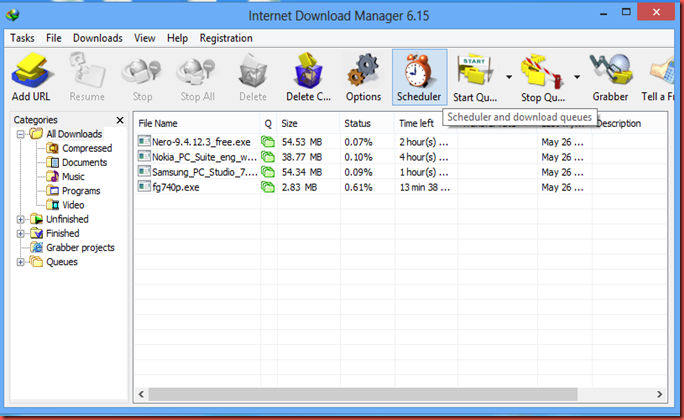
- Now you should have your download started. and it will be looking like this.

This comment has been removed by the author.
ReplyDeleteYOU ARE AWESOME BUDDY...
ReplyDeleteMY EMAIL ADDRESS IS kamlesh.farwi@gmail.com,IF YOU WANT TO MAIL SOME THING LIKE THIS POST....
THANKS....
Thank's
ReplyDeleteYou are good brother thanks for the help there :)
ReplyDeleteIDM has so many features . thanks for explaining the one .
ReplyDeleteThanks man...this help a lot....i can sleep peacefully....
ReplyDeleteThanks.. very helpful..
ReplyDeleteThanks for these IDM tips. This is so beneficial and simple IDM integration with browsers. I am thankful.
ReplyDeletetnx
ReplyDeleteThanks🥰
ReplyDeleteThank you for the information you provide, it helped me a lot. I hope to have many more entries or so from you. Your videos are so good. Your work is amazing. You can also check out vstfine Crack for Free. You can also visit the
ReplyDeleteidm Crack
Thank You So Much Sir!
ReplyDeleteAskrajat: Files In Idm One By One Automatically. >>>>> Download Now
ReplyDelete>>>>> Download Full
Askrajat: Files In Idm One By One Automatically. >>>>> Download LINK
>>>>> Download Now
Askrajat: Files In Idm One By One Automatically. >>>>> Download Full
>>>>> Download LINK Ic