A required CD/DVD driver is missing.
Windows installation says “A required CD/DVD driver is missing”.
This problem is faced by lots of people while installing Windows 8 or Windows 7. the installation stops at a screen saying “A required CD/DVD driver is missing. If you have a driver floppy disk. CD, DVD, or USB flash drive please insert it now. I also faced this problem when i was installing windows 8 on my PC. After trying so many things i found a working solution. and I am sharing it with you guys.
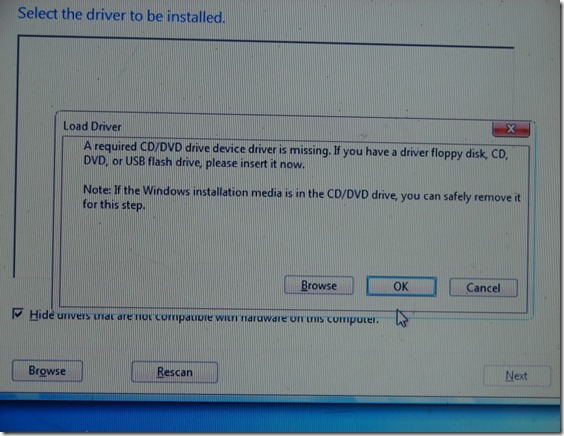
Things that you need :
- A windows installation media like DVD or bootable USB. flash drive.
- A working pc
- Another empty USB flash drive.
solution:
- Insert your windows installation disk in the working PC. and copy the setup files to the empty USB drive we have.
- Now next time when you do the installations and the window pops up showing the error about missing driver. just plug-in the USB flash drive in the PC and click RESCAN. and your installation should continue without any problem.
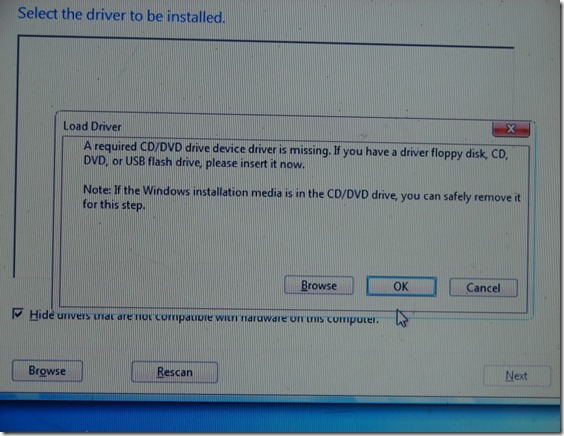
Askrajat: A Required Cd/Dvd Driver Is Missing. >>>>> Download Now
ReplyDelete>>>>> Download Full
Askrajat: A Required Cd/Dvd Driver Is Missing. >>>>> Download LINK
>>>>> Download Now
Askrajat: A Required Cd/Dvd Driver Is Missing. >>>>> Download Full
>>>>> Download LINK Jn